In this post, I’d like to share alternative approaches for dealing with conditional rendering in React. I will try to list out the pros and cons about 3 different approaches (doesn’t mean couldn’t be more!) and hopefully this can be useful for you someday.
Use-case
Let’s consider we have a React component that is called AccountCard. The
responsibility of this component is to display the user’s first name, last name and
the avatar.
type AccountCardProps = {
firstName: string;
lastName: string;
avatarURL: string;
}
const AccountCard: React.FunctionComponent<AccountCardProps> = ({
firstName,
lastName,
avatarURL,
}) => (
<div>
<div>
<img src={avatarURL} />
</div>
<div>
<label>First name:</label>
<span>{firstName}</span>
<label>Last name:</label>
<span>{lastName}</span>
</div>
</div>
)
// usage
// ...
<Account
firstName="John"
lastName="Doe"
avatarURL="https:/example.com/slug-123.png"
/>
// ...New requirements
Let’s imagine we’ve got a new requirement:
Premium Accounts should have a small badge indicating that the account is premium. As for regular accounts, the user card should stay the same.
| Regular Account | Premium Account |
|---|---|
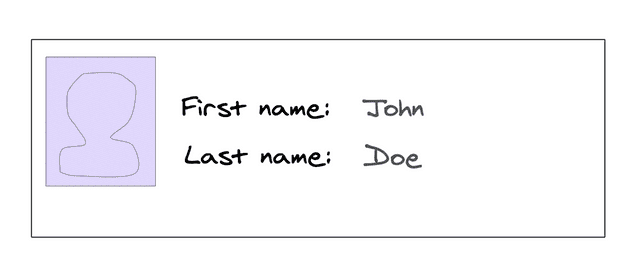
|
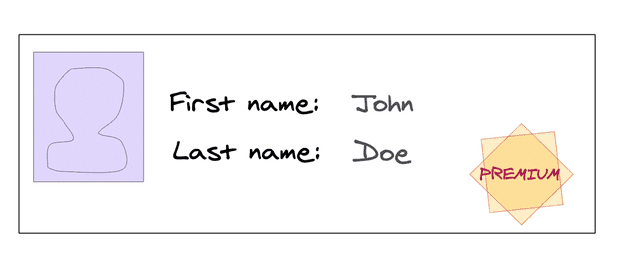
|
Basically, we need to add a new badge only if the user’s account is premium, otherwise, we just render the component as it was before. It seems straightforward.
To make things more interesting and to justify why I’m writing this post,
I’d like to consider the possibility where the current component <AccountCard
/> could be in use by other teams and different places in the app.
With that said, in order to make the changes, we’ll need to make, we will need to consider our strategy carefully since we don’t want to break compatibility with other teams/areas where this component is already being used.
Approaches
I can imagine 3 approaches (probably there are more) and I’ll try to reason about the pros and cons of each one.
1. Adding a new prop with boolean values
Our goal is to display additional information on top of what is already
there, so one way to approach this is to add a new prop to our component that
indicate that the account is premium. In this case, we can simply use a
boolean value to indicate whether the account is premium or not:
// Let's pretend we have a component that displays the "premium" badge
const PremiumBadge = () => <div>PREMIUM</div>
type AccountCardProps = {
firstName: string;
lastName: string;
avatarURL: string;
isPremium: boolean; // new prop
}
const Account: React.FunctionComponent<AccountCardProps> = ({
firstName,
lastName,
avatarURL,
isPremium, // new prop
}) => (
<div>
<div>
<img src={avatarURL} />
</div>
<div>
<label>First name:</label>
<span>{firstName}</span>
<label>Last name:</label>
<span>{lastName}</span>
</div>
{/* if the value of isPremium is true, display the Premium badge */}
{isPremium && <PremiumBadge />}
</div>
)
// usage
// ...
<Account
firstName="John"
lastName="Doe"
avatarURL="https:/example.com/slug-123.png"
isPremium={true}
/>
// ...Pros
Easy
It is an easy change that gets the job done. If there are no many people depending on this component and the impact of doing changes is low, I’d consider this approach in a heartbeat.
Cons
Our component will be subject to change every time we get a new requirement
The example I gave earlier of having to display a premium badge is simple because either we show a new content or not. However, software tends to evolve over time and I wouldn’t be surprised if we get to support new use cases in the future such as:
- display this icon when the user is online.
- display date of birth if a certain condition is met, etc.
Then, every time we get a new requirement will be a new prop and a new “if” tucked in in the component and every change needs to be well considered given there is now the risk of breaking the existing behaviour and impacting other teams.
It can break compatibility with existing code
If our component is being reused by other areas in the codebase, we will need to change everywhere to make sure the new prop is being passed correctly. We also would need to watch out for regression.
One way to mitigate the risk of breaking things or introducing breaking changes
to other teams is to change the newly added prop to be set as optional and set
its default value to be always false so that only the new usage of the code
that needs the new prop isPremium will need to change passing false or
true while places where this component is already in use don’t need to change
a thing.
type AccountCardProps = {
firstName: string;
lastName: string;
avatarURL: string;
isPremium?: boolean; // new prop now marked as "optional"
}
const Account: React.FunctionComponent<AccountCardProps> = ({
firstName,
lastName,
avatarURL,
isPremium = false, // new prop
}) => (
// ...
);2. Adding a new prop with an enum
As mentioned above, adding new props for every new use case will increase the the complexity of the component and it will require larger coordination between developers that already use it.
With that said, let’s try changing our data structure in a way that allows the users of our code to pass down what type of account will be displayed and we can write our component in a way that we will know what to do based on that.
// AccountType represents all possible types of account
enum AccountType {
Regular,
Trial,
Premium,
Gold,
}
// accountTypeComponentMap takes an AccountType as input and returns a React
// component based on the account type
const accountTypeComponentMap = (
accountType: AccountType
): React.FunctionComponent => {
const map = new Map([
[AccountType.Regular, () => null], // for "regular" accounts, display nothing
[AccountType.Trial, () => <div>TRIAL ACCOUNT</div>],
[AccountType.Premium, () => <div>PREMIUM</div>],
[AccountType.Gold, () => <div>GOLD</div>],
])
// Fetch the component based on the account type
// return nothing (null) if can't find it.
return map[accountType] || null;
}
type AccountCardProps = {
firstName: string;
lastName: string;
avatarURL: string;
accountType: AccountType; // type that represents the account type (i.e. premium, regular)
}
const Account: React.FunctionComponent<AccountCardProps> = ({
firstName,
lastName,
avatarURL,
accountType,
}) => {
// Assign the corresponding component based on the account type
const BadgeComponent = accountTypeComponentMap(accountType)
return (
<div>
<div>
<img src={avatarURL} />
</div>
<div>
<label>First name:</label>
<span>{firstName}</span>
<label>Last name:</label>
<span>{lastName}</span>
</div>
{/* displays the content */}
<BadgeComponent />
</div>
)
}
// usage
// ...
<Account
firstName="John"
lastName="Doe"
avatarURL="https:/example.com/slug-123.png"
accountType={AccountType.Premium}
/>
// ...Pros
Extensible
This solution opens the possibilities to be able to accommodate new use cases that are related to different types of accounts. As we have new types, all we have to do is to include in the list of supported types and add a a new entry in the map, then add the corresponding rendering logic to it:
i.e.
enum AccountType {
// ...
Diamond, // new type
}
// accountTypeComponentMap takes an AccountType as input and returns a React
// component based on the account type
const accountTypeComponentMap = (
accountType: AccountType
): React.FunctionComponent => {
const map = new Map([
// ...
[AccountType.Diamond, () => <div>...</div>],
])
// Fetch the component based on the account type
// return nothing (null) if can't find it.
return map[accountType] || null;
}Cons
It can also break compatibility with existing code
As we are adding a new prop, every consumer will need to update the code where
this component is being used to accommodate the accountType. Perhaps now the
situation can be trickier because other teams when updating the code, will also
need to know what would be the default account type to be used since depending
on what you pass in, it might render additional content.
To mitigate that, we would need to make sure the documentation is in place and
perhaps have a pre-selected accountType if none is given. However, having this
implicit might lead to confusion in the future so I’d choose this approach
carefully.
i.e.
type AccountCardProps = {
// ...
accountType?: AccountType; // accountType now is optional
}
const Account: React.FunctionComponent<AccountCardProps> = ({
firstName,
lastName,
avatarURL,
accountType = AccountType.Regular, // account type will always be "regular"
}) => {
// ...
});3. Using composition
The implementation of this approach consists of having separate components that can be combined in order to achieve a broader “concept”.
The idea is to extend basic components into more specific ones as needed so that these components can be opted-in by developers as new features are introduced or tweaked. This principle is also called Open-closed principle. To illustrate this principle applied to our situation, our component is now closed for modification. Meaning that we don’t add new code, or at least we minimise the changes to it. However, we will now make it open for extension, meaning that whenever new requirements come, we extend our component into something new based on the original one as we would do with lego bricks.
Let’s see how our code would look like with this approach:
type AccountCardProps = {
firstName: string;
lastName: string;
avatarURL: string;
}
const AccountCard: React.FunctionComponent<AccountCardProps> = ({
firstName,
lastName,
avatarURL,
}) => (
<React.Fragment>
{/* replace <div> by <React.Fragment> */}
<div>
<img src={avatarURL} />
</div>
<div>
<label>First name:</label>
<span>{firstName}</span>
<label>Last name:</label>
<span>{lastName}</span>
</div>
</React.Fragment>
)
const PremiumAccountCard: React.FunctionComponent<AccountCardProps> = ({
firstName,
lastName,
avatarURL,
}) => (
<React.Fragment>
<AccountCard
firstName={firstName}
lastName={lastName}
avatarURL={avatarURL}
/>
<div>PREMIUM</div>
</React.Fragment>
)
// usage
// ...
<PremiumAccountCard
firstName="John"
lastName="Doe"
avatarURL="https:/example.com/slug-123.png"
/>
// ...Pros
Flexible
This approach is arguable the most flexible of all, but it can also be considered as over-engineering. All depends on the problem at hand.
Considering our use case, if the requirement is to just display a new badge when the user’s account is premium, breaking the component into a separate component might be too much. However, this approach can be really powerful because the original component doesn’t need to be changed necessarily, therefore, the codebase won’t be affected as we evolve our software.
Cons
Risk of introducing the wrong abstraction
Although I really like this approach, applying it too soon might hurt the code design since there is a risk of creating wrong abstractions for something we don’t fully understand yet. If that happens, might be hard to go back to the simplest state and there is a risk of the “composed” component become a hybrid beast (generic, but specific, which is pretty much unfortunate, no one wants that).
More about that:
Thank you for reading
If you read this far, I hope I didn’t waste your time.
I’ve talked about 3 approaches that I often consider in situations like this and I don’t believe there is a right or wrong approach to follow but I thought would be beneficial listing a few that came to mind here so it can be referenced later on as a head start in the case you – or future me – face similar challenges.
I hope you enjoy this post, if you have any feedback or questions, hit me up on alabeduarte@gmail.com, I’d be happy to hear your thoughts and be better next time!